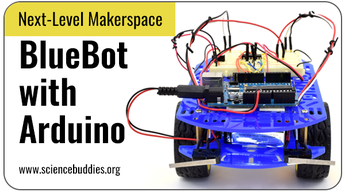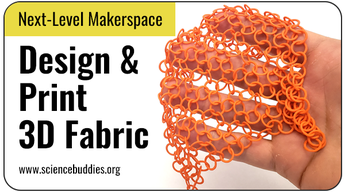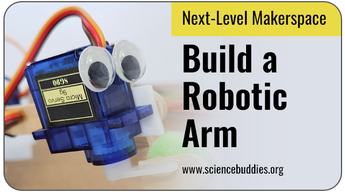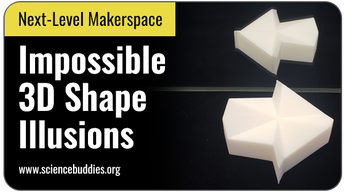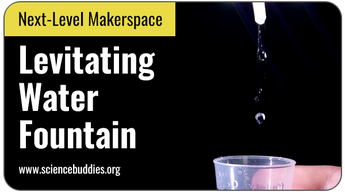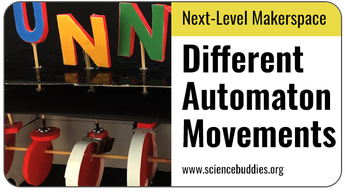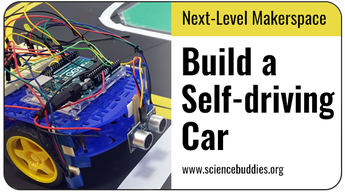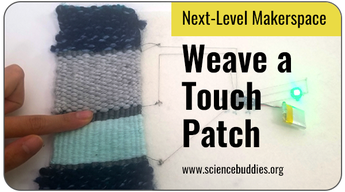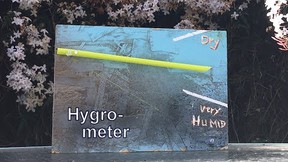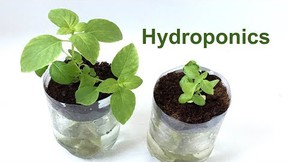18 Next-Level Makerspace STEM Projects
Level up your makerspace with these activities and STEM explorations for students ready to take next steps in robotics, circuit building, programming, electronics, and more!

Take Your Makerspace to the Next Level!
Our original jump-start your makerspace collection highlights 26 maker-inspired STEM activities to encourage and support hands-on creativity, engineering, and innovation. This new collection builds upon the original to feature 16 STEM activities to take your makerspace to the next level. These next-level makerspace activities help you scale your makerspace to support students and makers ready and eager for more advanced challenges and cutting-edge exploration.
Note: A subset of the projects highlighted below use Arduino. Our Introduction to Arduino lesson plan is designed for classroom use. Students can also use the How to Use an Arduino tutorial independently. An Electronics Kit for Arduino is available for students working on electronics, coding, and physical computing projects using Arduino. (See the "Materials" section for each project for a complete list of materials required.)
Level Up Your Makerspace with These Projects!
Featured Next-Level Makerspace Projects
- Build a steerable robot: build a robot with two motors (to control the wheels separately) and a wired remote control for steering. This intermediate robotics project doesn't require programming.
- Build a smart home device: explore the Internet of Things (IoT) by building a smart home device to enable voice control of a lamp (or other appliance). Project uses a speech recognition module and Arduino programming.
- Build an infinity mirror: use LEDs and mirrors to design and build an infinity mirror. Look inside, and it looks like you are peering into an endless lit tunnel. This is an engineering design project. No programming is required.
- Combine BlueBot + Arduino: the core BlueBot kit can be used to build four different sensor-based robots. Add Arduino to introduce programming and exploration of other kinds of sensors and real-world connections. (Learn more about the BlueBot 4-in-1 Robotics Kit and the Electronics Kit for Arduino.)
- Create a soft robot: design an air-powered soft robotic gripper that can pick up different kinds of materials.
- Build a simple walking robot: build a simple robot that walks on two legs but uses a support for stability. (For a more advanced project to build a walking robot with four legs, see Build an Arduino Walking Robot.)
- Build a robotic arm: design a robotic arm that can pick up and move a specific type of object.
- Design 3D printed fabric: use computer-aided design (CAD) tools (like Tinkercad) to design and 3D print a flexible mesh type of fabric.
- Design your own 3D illusion shapes: use MATLAB and Python in this math-based project and design (and 3D print) your own "impossible" shape that creates an anomalous mirror symmetry optical illusion. When rotated in front of a mirror, the reflection always points the other way! We show an arrow example, but what 3D shape(s) can you create for this illusion? (See The Impossible Arrow Illusion for the starter activity or the The Ambiguous Cylinder Illusion activity for a similar illusion.)
- Explore altitude control with a mini drone: after building the basic DIY popsicle stick mini drone, use a simple circuit to investigate altitude control. (For a series of activities you can do with the basic mini drone, see Drone Science Projects with a DIY Popsicle Stick Drone. The DIY Mini Drone Kit has the parts needed to build the basic mini drone.)
- Make a wearable air quality sensor: design a wearable air quality sensor to monitor and alert when particle pollution in the air is dangerously high. This project explores sewn circuits (with conductive thread), sensors, and Arduino programming for a TinyLily mini processor board.
- Make a flower pot from mushrooms: explore the use of mycelium composite to make functional objects like planters and lamp shades. (Note: growing the mycelium takes two weeks, and the molding process begins in the second growing phase. See the timeline provided in the directions.)
- Make a levitating fountain: create an optical illusion of water falling "up" by combining a DIY fountain with a strobe light. As an extension, make your own strobe light using an LED strip and Arduino.
- Make an adaptive game controller: use Raspberry Pi to design and build an adaptive game controller that enables someone with limited mobility to play a specific game.
- Make an automaton move in different ways: level up a cardboard automaton project by exploring different types of movements that can be created by changing the shape of the mechanism. See this video for more information.
- Program a self-driving car: explore the cutting-edge science behind autonomous vehicles with a BlueBot + Arduino programming project.
- Sew a light-up wearable circuit: explore wearable circuits and e-textiles by sewing the circuit to add LEDs to a glove. This project is a good introduction to using conductive thread and creating soft circuits. Extend the exploration with the Wearable RGB LED Unicorn Horn activity, which features a sewn circuit that has a programmable LED that changes colors.
- Weave a patch that responds to touch: integrate touch sensors while weaving a custom patch and use Arduino to program the sensors to light an LED when touched. This is an e-textiles project that uses Arduino programming for a TinyLily mini processor board.
- Sew a light-up unicorn horn: make a wearable unicorn horn with a sewn circuit that features a programmable LED in the tip that changes colors. This wearables project uses Arduino programming for a TinyLily mini processor board.
STEM Kits
The following science and engineering kits are used in many of the projects highlighted above:
- BlueBot 4-in-1 Robotics Kit: See 10+ Robotics Projects with the BlueBot Kit for inspiration.
- Electronics Kit for Arduino. See Arduino Science Projects for examples of the range of builds students can do when connecting circuits with programming.
- DIY Mini Drone Kit. See Drone Science Projects with a DIY Popsicle Stick Drone for a series of experiments with the mini drone.
Next-Level Makerspace Learning in Action
The following STEM videos demonstrate some of the activities highlighted above:
Just Getting Started with a Makerspace?
See 28 Projects to Jump-start Your Makerspace for suggestions on starting your makerspace with projects and activities that (mostly) require simple materials.
Categories:
You Might Also Enjoy These Related Posts:
- Teach Genetics and Heredity with Free STEM Lessons & Activities - Genetics Science Projects
- Star Wars Projects for May the 4th Be With You Science
- 25+ Earth Day Science Experiments and Activities
- Arduino Science Projects and Physical Computing
- Spring Science Projects: 26 Science Experiments for Spring
- 25+ Robotics Projects, Lessons, and Activities
- March Madness Basketball Science Projects: Sports Science Experiments
- 15 Density Science Experiments