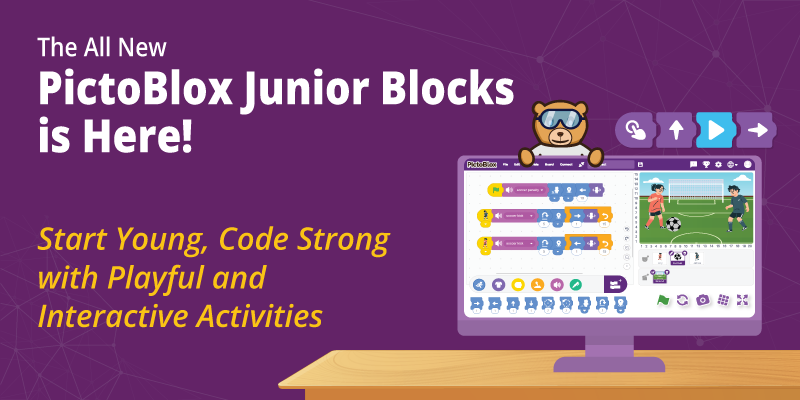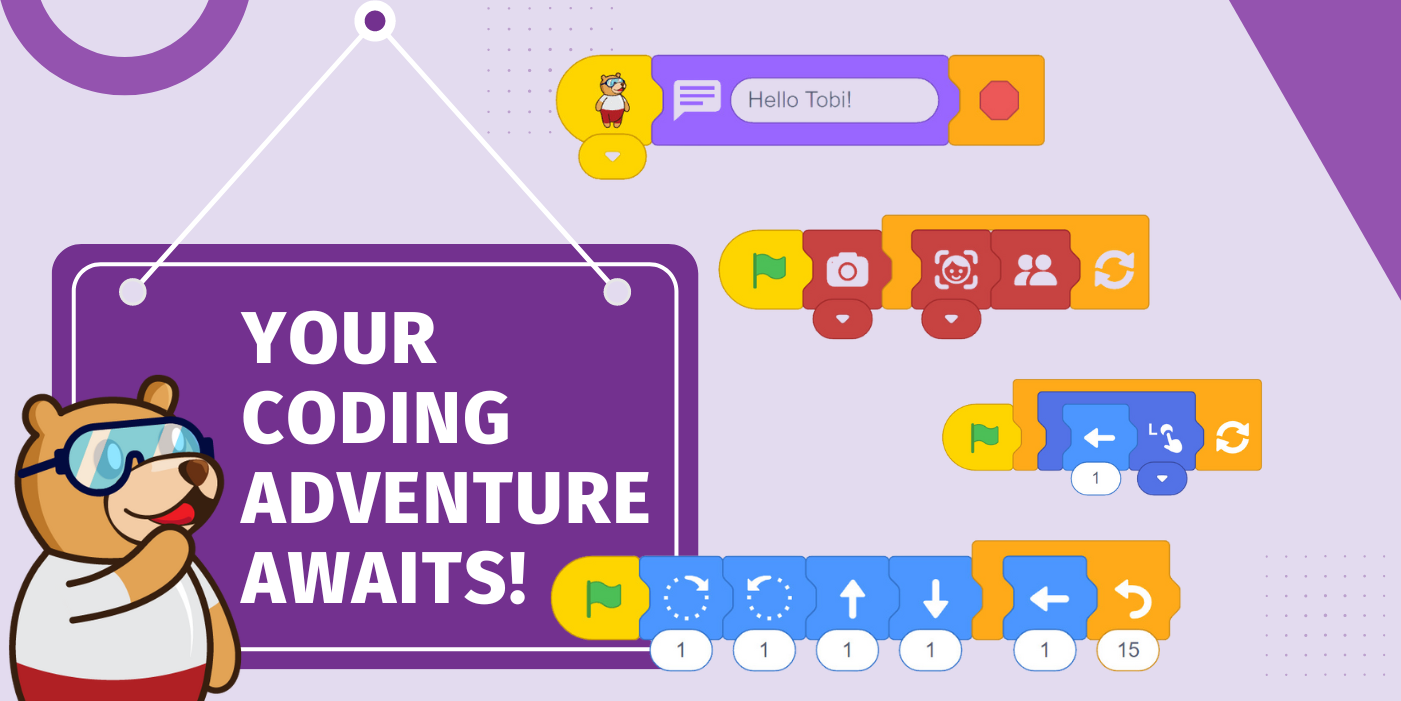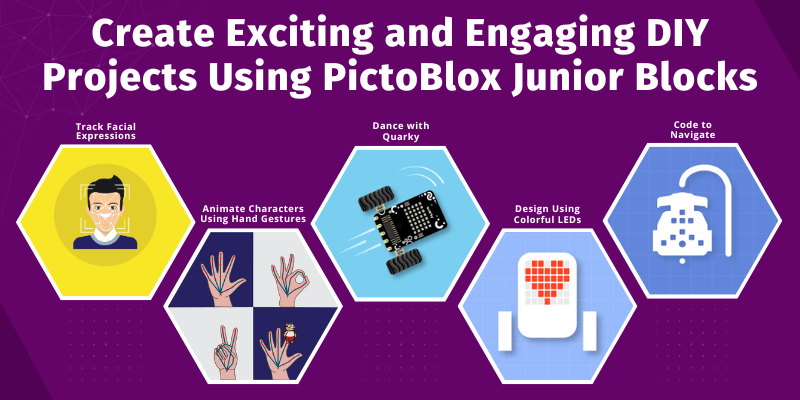Have you heard of PictoBlox? It is a creator’s platform where young learners can engage with 21st-century technologies like AI, ML, Coding, etc. But how do we bridge the gap between play-based learning and essential tech skills for children aged 4 to 7? Enter Junior Blocks in PictoBlox, a pioneering tool designed to introduce block coding for kids in a playful, fun, and accessible manner.
Whether you’re a parent or a pre- or primary school teacher, Junior Blocks can assist you in teaching Block coding to kids in preschool and grades 1 and 2. Even kindergarten kids can use Junior Blocks to create engaging computer science projects.
The innovative AI and coding platform enhances the overall learning experience of young kids with playful hands-on activities and DIY projects. Junior Blocks is not limited to second grade; even higher-grade kids can also derive benefits.
Read on to learn why early childhood education in coding and AI is crucial. Also, learn how PictoBlox Junior Blocks can help kids create stories with coding and lay the foundation for real-world programming.
Understanding the Importance of Coding for Kids Age 4-7
In today’s digital age, coding has become as fundamental as reading and writing. Introducing kids as young as 4 to 7 to coding through platforms like PictoBlox’s Junior Blocks can set the foundation for a lifetime of learning and adaptation.
Coding for class 1 and 2 kids, especially through interactive methods like block coding, nurtures critical thinking, creativity, and problem-solving. These essential 21st-century skills are crucial in computer science and various fields, preparing kids for a future where digital literacy is important.
Coding games for kids actively engage young learners, making the process enjoyable and accessible. By incorporating coding for primary school kids, we ensure that our future leaders become proficient in the essential language of tomorrow.
Introducing PictoBlox Junior Blocks for Pre and Primary School Students
PictoBlox Junior Blocks is an innovative Block coding software for kids, ideally designed for kindergartners, pre-schoolers, first, and second-graders. Unlike older children, who can understand words and follow textual instructions, young children learn through recognition and hands-on experiences.
Junior Blocks doesn’t rely on reading or writing skills. As a result, kids can learn at their own pace, exploring and experimenting with coding concepts without any prior requirements.
Its easy-to-use interface and story-based learning turn coding into an adventure. Students can bring their own stories to life or code robots, making it the best block coding platform for kids. Junior Blocks supports 50+ languages, making online coding for kids ages 4-7 globally accessible.
This versatile tool introduces the basics of block coding for kids early on. As a result, students develop critical thinking, creativity, collaboration, and communication—the four Cs of 21st-century Skills!
If you’re exploring coding games for kids or online coding for kids, PictoBlox Junior Blocks is your go-to platform for the world of creativity and fun learning.
PictoBlox Junior Blocks helps students become independent and confident. It is a safe, engaging, and excellent coding platform for kids to explore coding independently.
PictoBlox is more than just a coding tool. It’s a gateway for elementary students to develop foundational numeracy, literacy, and computational thinking. Junior Blocks promotes a self-paced, exploratory learning environment that resonates with young minds worldwide.
Click here to try the all-new PictoBlox coding for kids ages 4-7.
Discover Interactive Coding, AI, and Robotics Activities Using Junior Blocks
Junior Blocks offers various interactive and fun-filled activities that introduce young kids ages 4-7 to the basics of coding. Here are some delightful projects that elementary and kindergarten kids can dive into:
- Smile Detector: Using the AI feature in the Face Detection extension, kids can create a story or game in which characters react to the player’s facial expressions, such as smiling or frowning
- Gesture-Controlled Stories: With the Human Body Detection extension, children can animate stories where characters move based on hand gestures, making storytelling dynamic and interactive. Leveraging the AI technology with our human body extension, preschool kids can create and animate stories with coding
- Dancing Robots: This activity involves programming the Quarky robot to dance. It combines coding with physical movement, offering a tactile learning experience
- Design Light Shows/Patterns: Using the Quarky colorful LED Palettes, young coders can design light patterns and messages, blending art with technology
- Navigational Challenges: Using the Wizbot Line Following blocks, kids can program a robot to follow complex paths, enhancing their awareness of the surroundings and coding precision
Wondering how to start teaching Coding, Robotics, and Computational Thinking education in primary schools? Explore STEMpedia’s;
- Skillful Minds Program for CBSE ICT, AI, Robotics, and Coding books for kids in Class 1 and Class 2
- Tech Tinkerers Program for ICSE Coding, Robotics, and AI books for kids in Class 1 and Class 2
STEMpedia’s structured curriculum, authored by IIT alumni, aligns seamlessly with NEP 2020 guidelines and NCF 2023 framework.
How Parents and Teachers Can Utilize PictoBlox Junior Blocks
PictoBlox Junior Blocks is an excellent AI and coding platform for parents and teachers looking to introduce coding to kindergartners and primary schoolers. Here are ways to effectively incorporate these blocks into children’s educational routines:
- Start with Simple Projects: Encourage kids to create basic animations or simple games, gradually increasing complexity as they gain confidence
- Incorporate Daily Lessons: Use AI and coding activities as part of regular learning. For example, integrate math concepts through coding exercises that involve counting or identifying shapes
- Foster Creativity: Allow younger kids to use coding to tell stories or solve problems they come up with, boosting their creative and critical thinking skills
- Utilize Resources: Junior Blocks offers guides and tutorials that make learning easy and fun. Engage with these resources to enhance teaching methods and provide a richer learning experience
- Encourage Group Activities: Coding is more fun with peers. Organize small group sessions where kids can collaborate on STEM projects, enhancing social skills and teamwork
In a Nutshell
PictoBlox Junior Blocks presents a transformative approach to early education. It makes the foundational principles of coding accessible and engaging for young kids. By integrating these blocks into daily learning, children develop essential 21st-century skills such as logical thinking, problem-solving, and creativity.
The user-friendly nature of Junior Blocks ensures that even kindergartners can confidently start their AI and coding journey, exploring complex ideas through playful, interactive projects. We encourage parents and educators worldwide to embrace this innovative coding platform for kids. As a result, you can open the potential of block coding to positively shape the cognitive development of kids aged 4-7.
Discover the joy and educational benefits of coding with Junior Blocks in PictoBlox, a stepping stone to a digitally fluent future.